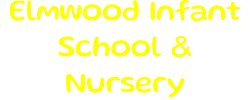To access your wage slip please visit the following website:
https://ce0138li.webitrent.com/ce0138li_ess
Note: This website only works on desktop and laptop computers. It doesn’t seem to work on mobile and tablet devices.
To login:
Your username – is your employee/payroll number.
Your password – is your N.I number. (Unless you have changed it)
Note: The last letter of your N.I. number has to be entered in lower case.
Click the log in button and you will find all your payroll information.
Help!
If you have forgotten your password click on the button “forgotten password” You will be sent a new password to your work email address.
If you get an error message “invalid log in” email your name payroll number & N.I number to liberataschoolstechnicalsupport@liberata.com
You will be sent a new password to your work email address. You should receive a response within 15 minutes.
If you put the incorrect details in 3 times or more your account will be locked and you will need to email technical services.